YouTube has grown into one of the most popular platforms for video content, offering everything from music videos and educational tutorials to news and entertainment. However, with this popularity has come an increase in the number of ads that play before, during, and after videos. These ads can be intrusive and disruptive, often breaking the flow of the content you’re trying to enjoy. Fortunately, there is a way to watch YouTube videos without being bombarded by ads—using ublock origin youtube.
What is uBlock Origin?
uBlock Origin is a free, open-source browser extension that serves as a powerful content blocker. Developed by Raymond Hill, it is designed to block a wide range of content, including ads, trackers, pop-ups, and malware sites. Unlike some other ad blockers that focus solely on ads, ublock origin youtube provides comprehensive protection while using minimal system resources. This makes it an ideal choice for users who want a fast, secure, and ad-free browsing experience.
One of the key features of uBlock Origin is its flexibility. It comes pre-loaded with multiple block lists for various types of content, but it also allows users to add their own filters, whitelist specific websites, and customize settings to suit their needs. For YouTube users, this means that you can not only block ads but also improve your overall viewing experience.
Why Use uBlock Origin for YouTube?
YouTube ads are becoming increasingly pervasive. In the past, you might have encountered a short ad before a video or a skippable ad after a few seconds. Now, it’s common to see multiple ads per video, some of which are unskippable. Mid-roll ads can be especially frustrating, interrupting the content you’re watching. While YouTube Premium offers an ad-free experience, it comes with a monthly subscription fee that not everyone is willing to pay.
This is where uBlock Origin shines. By using ublock origin youtube, you can effectively block all YouTube ads, including pre-roll ads, mid-roll ads, banner ads, and pop-ups. This results in a smoother, more enjoyable viewing experience, free from interruptions.
How to Install uBlock Origin
Installing uBlock Origin is straightforward and takes only a few minutes. Here’s how you can do it:
- Open Your Browser: uBlock Origin is compatible with most major web browsers, including Google Chrome, Mozilla Firefox, Microsoft Edge, and Opera.
- Visit the Extension Store: Go to your browser’s extension or add-on store. For Chrome, this would be the Chrome Web Store; for Firefox, it’s the Firefox Add-ons site.
- Search for uBlock Origin: Type “ublock origin youtube” into the search bar and find the extension developed by Raymond Hill.
- Add to Your Browser: Click on the “Add to Chrome” or “Add to Firefox” button (depending on your browser). Confirm any prompts that appear.
- Activate the Extension: Once installed, uBlock Origin will automatically start working. You’ll see its icon in your browser’s toolbar, indicating that it’s active.
How uBlock Origin Blocks YouTube Ads
uBlock Origin blocks YouTube ads by using a combination of block lists and dynamic filtering. Block lists are essentially collections of rules that tell the extension which content to block. These lists are constantly updated by the community and can be tailored to specific websites, including YouTube.
When you visit YouTube, uBlock Origin scans the page and identifies elements that match the rules in its block lists. This could be anything from video ads to sidebar ads or trackers. Once identified, these elements are blocked from loading, meaning you won’t see them while watching videos.
In addition to block lists, uBlock Origin allows users to create their own filters or use dynamic filtering. This gives you more control over what gets blocked, enabling you to fine-tune the extension’s behavior according to your preferences.
Customizing uBlock Origin for YouTube
While uBlock Origin works well out of the box, you can customize it to improve your YouTube experience even further. Here are a few tips on how to get the most out of uBlock Origin:
- Enable Advanced User Mode: By enabling advanced mode, you gain access to dynamic filtering. This allows you to block or unblock specific elements on a per-site basis. For YouTube, you can block elements that are not covered by default lists.
- Use Third-Party Block Lists: In addition to the default block lists, you can add third-party lists that are specifically designed for YouTube. These lists often include filters for newer ad formats or experimental ads that might not be caught by the standard lists.
- Whitelist Channels: If you want to support certain YouTube creators, you can whitelist their channels, allowing ads to play only on their videos. This ensures that the content creators you follow still receive ad revenue while you enjoy an ad-free experience elsewhere on the platform.
- Disable Cosmetic Filtering: Sometimes, ublock origin youtube’s cosmetic filtering can block harmless elements on YouTube, such as comment sections or recommended videos. If you notice any missing content, you can disable cosmetic filtering for YouTube to restore these elements.
Benefits of Using uBlock Origin on YouTube
The primary benefit of using uBlock Origin on YouTube is the removal of all ads, but there are other advantages as well:
- Improved Loading Times: Ads and trackers can significantly slow down page loading times. By blocking these elements, uBlock Origin can speed up YouTube, allowing videos to start playing faster and reducing buffering.
- Enhanced Privacy: YouTube, like many other websites, uses trackers to collect data about your viewing habits. uBlock Origin blocks these trackers, helping to protect your privacy while you browse and watch videos.
- Reduced Data Usage: For users with limited data plans, uBlock Origin can be a lifesaver. By blocking ads and other unnecessary content, you’ll use less data when streaming videos on YouTube.
- Better Battery Life: On mobile devices or laptops, blocking ads can extend battery life by reducing the load on your device’s processor. This is especially useful for long YouTube sessions.
Limitations and Considerations
While uBlock Origin is highly effective at blocking ads on YouTube, it’s not without its limitations. For one, YouTube frequently updates its ad delivery methods, which can sometimes cause ads to slip through until the block lists are updated. Additionally, using uBlock Origin to block ads on YouTube can impact content creators who rely on ad revenue. If you want to support your favorite YouTubers, consider using other means like Patreon, channel memberships, or direct donations.
Conclusion
uBlock Origin is an essential tool for anyone who finds YouTube ads disruptive and wants a smoother, ad-free viewing experience. With its powerful blocking capabilities, customizable settings, and ease of use, uBlock Origin effectively eliminates ads, trackers, and other unwanted content on YouTube. Whether you’re looking to save time, improve privacy, or simply enjoy uninterrupted videos, uBlock Origin is a must-have extension for your browser. While it’s important to consider the impact on content creators, uBlock Origin provides a balanced solution that enhances your YouTube experience without sacrificing performance or privacy.
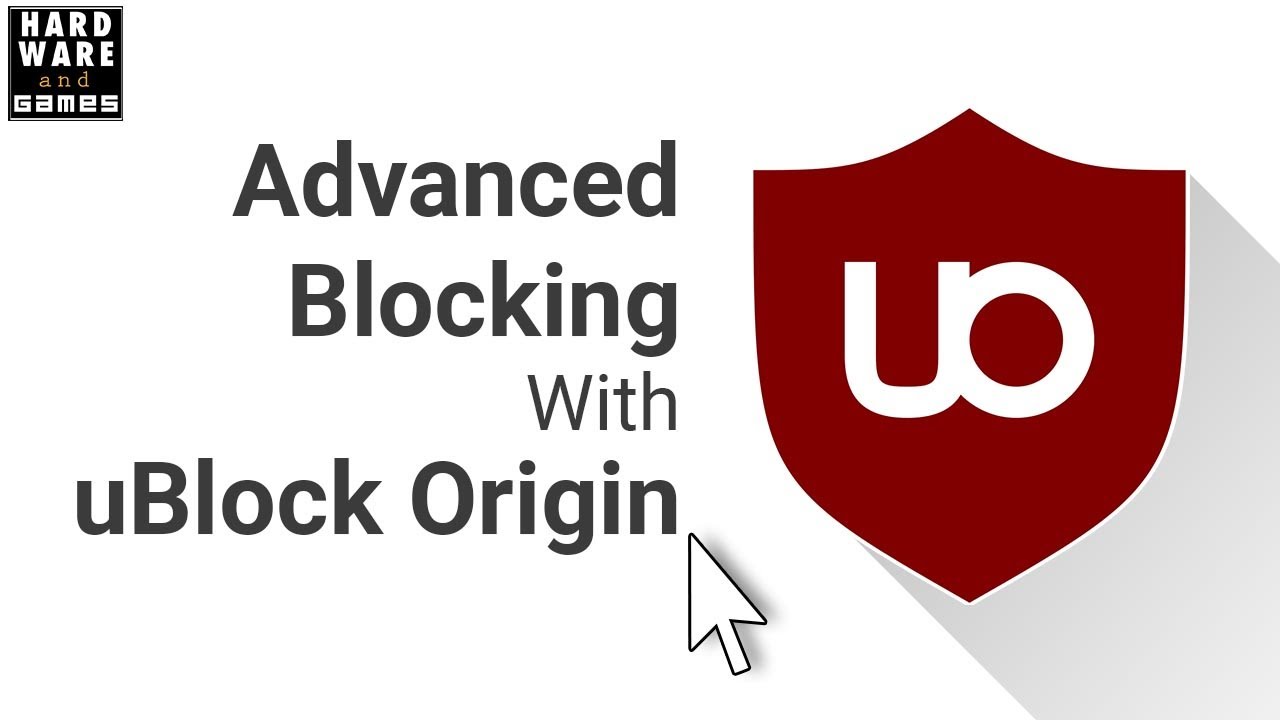
Leave a Reply