In the world of computing, timestamps play a crucial role in recording and tracking events. Whether it’s logging events on a server, capturing the creation time of a file, or tracking user activity, timestamps are used across various systems and applications. However, these timestamps are often represented as a long sequence of numbers, which can be difficult for humans to understand. This is where the need to convert a timestamp into a readable date format arises.
What is a Timestamp?
A timestamp is a precise point in time, typically represented as a numeric value that counts the number of seconds (or milliseconds) since a specific starting point. This starting point is known as the “epoch” or “Unix epoch,” which is defined as January 1, 1970, at 00:00:00 UTC (Coordinated Universal Time). The value of the timestamp increases as time progresses.
For example, a timestamp like might seem cryptic at first glance, but when converted, it represents a specific date and time: June 1, 2021, at 12:00:00 UTC.
Why Convert Timestamps to Dates?
Timestamps are useful for computers because they allow for easy calculations and comparisons between different points in time. However, for humans, timestamps are not very readable. Imagine trying to determine when an event occurred by looking at a sequence of digits like . It’s not immediately clear when this event happened.
Converting timestamps to human-readable date formats is essential for various tasks, including:
- Logging and Monitoring: System administrators and developers often review logs to troubleshoot issues. Converting timestamps to dates makes it easier to understand when specific events occurred.
- User Interfaces: Applications that display dates and times to users need to convert timestamps into a format that is familiar to them, such as “August 21, 2024.”
- Data Analysis: Analysts working with time-based data need to convert timestamps to dates to perform meaningful analysis, create reports, and visualize trends over time.
How to Convert a Timestamp to a Date
The process of converting a timestamp to a date can vary depending on the programming language or tool you are using. Below, we will explore how to perform this conversion in a few popular languages.
1. Converting Timestamps in Python
Python offers several ways to convert a timestamp to a date. The datetime module is one of the most commonly used tools for handling date and time conversions.
In this example, the fromtimestamp() function converts the timestamp to a datetime object, which is then printed in a readable format.
2. Converting Timestamps in JavaScript
JavaScript, commonly used for web development, provides a straightforward way to convert Timestamp to Date to dates using the Date object.
In this case, the timestamp must be in milliseconds. The Date object automatically handles the conversion and allows you to display the date in various formats.
3. Converting Timestamps in SQL
In SQL databases, timestamps are often stored as UNIX timestamps. Converting them to dates for querying or reporting purposes can be done using built-in functions.
Handling Time Zones
One important consideration when converting Timestamp to Date to dates is handling time zones. Timestamps are typically stored in UTC, but users may need to view the date and time in their local time zone. Most programming languages and tools provide ways to convert UTC Timestamp to Date to a specific time zone.
Conclusion
Converting timestamps to dates is a fundamental task in computing, making data more accessible and meaningful to humans. Whether you’re logging events, analyzing data, or developing user interfaces, understanding how to perform this conversion in different programming languages is essential.
By mastering timestamp-to-date conversions, you can better manage time-related data, improve user experiences, and gain valuable insights from your time-based information.
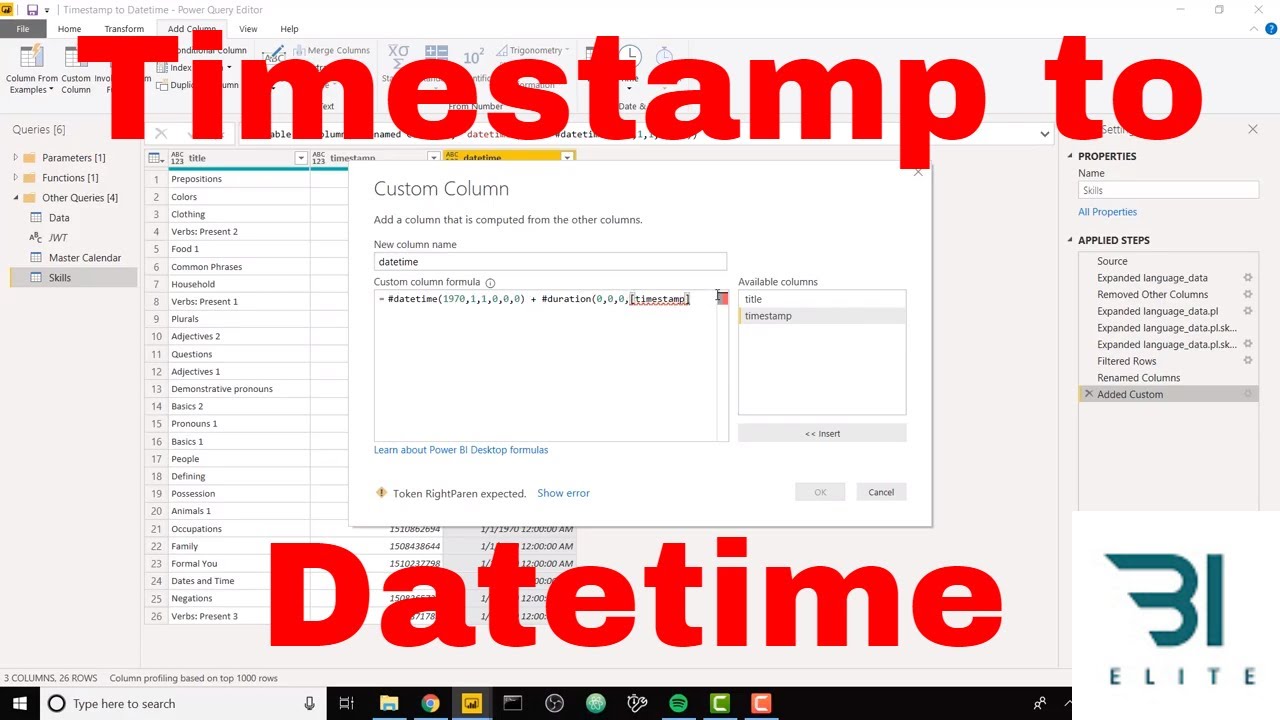
Leave a Reply