Introduction to the Ring App
The Ring app has revolutionized the way we think about home security. With just a few taps on your smartphone, you can keep an eye on your property from virtually anywhere in the world. Imagine being able to see who’s at your door without having to get up or check outside. That’s the power of this innovative app.
From video doorbells to security cameras, Ring offers a range of devices that seamlessly integrate with its user-friendly application. But what exactly makes the Ring app stand out? This comprehensive guide delves into its features, benefits, and tips for making the most of it. Whether you’re a new user or looking to enhance your existing setup, you’ll discover valuable insights that unlock all that the Ring app has to offer. Get ready to take control of your home security like never before!
Features and Benefits of Using the Ring App

The Ring app transforms home security by offering real-time notifications. Users can instantly see who’s at the door, thanks to live video feeds from their Ring devices.
One standout feature is two-way audio. You can converse with visitors directly through your smartphone. This adds an extra layer of convenience and safety.
Another benefit is customizable motion zones. You decide which areas around your home trigger alerts, minimizing unnecessary notifications from passing cars or pedestrians.
Integration with other smart home devices enhances functionality. Whether it’s connecting lights or alarms, the possibilities are vast.
Additionally, the app provides easy access to recorded videos for review anytime you need them. This feature offers peace of mind as you keep track of any unusual activity in and around your property.
Setting Up Your Ring Devices with the App

Setting up your Ring devices with the app is a straightforward process that enhances your home security. Begin by downloading the Ring app from your device’s app store. It’s available for both iOS and Android.
Once installed, create an account or log in if you already have one. The interface is user-friendly, guiding you through each step seamlessly.
Next, power on your Ring device and ensure it’s within range of your Wi-Fi network. Follow the prompts in the app to add a new device; simply scan the QR code found on your Ring unit.
The app will walk you through connecting to Wi-Fi and customizing settings like notifications and motion alerts. Don’t forget to test out features such as live view after setup—this gives you real-time access to what matters most at home.
Tips and Tricks for Maximizing the App’s Functionality
To get the most out of your Ring app, start by customizing your notification settings. Tailor alerts to only receive what matters most—like motion detection at specific times. This helps reduce unnecessary distractions.
Explore the video history feature. You can easily review past events and save important clips directly to your device. Keeping an eye on activity has never been easier.
Utilize shared access for family members or trusted friends. This allows them to monitor your home without compromising security. Just be mindful of who you grant access to.
Take advantage of the Neighbors feature within the app. It connects you with local safety updates and alerts from other users in your area, fostering a sense of community vigilance.
Regularly check for app updates. New features often enhance functionality and improve user experience, keeping you ahead in home security management.
Troubleshooting Common Issues with the Ring App
Experiencing issues with the Ring app can be frustrating. However, many common problems have straightforward solutions.
If your device isn’t connecting, start by checking your Wi-Fi signal. A weak connection can hinder functionality. Ensure that your router is nearby and that there are no obstructions.
Another frequent issue involves notifications not coming through. Make sure notifications are enabled in both the app settings and your phone’s system settings. Sometimes a simple restart of the app or device can resolve this too.
If you’re having trouble viewing live feeds, verify that you have granted necessary permissions for camera access in your device’s settings.
Should you encounter persistent issues, reinstalling the app might do the trick. This often clears any glitches that could be causing trouble.
Regular updates also play a crucial role; keeping the app up-to-date ensures optimal performance and new features at your fingertips.
Integrating Other Smart Home Devices with the Ring App
The Ring App excels at bringing your smart home together. Integration with other devices enhances security and convenience effortlessly. It supports various platforms like Amazon Alexa, Google Assistant, and more.
Imagine controlling your lights or thermostat through the same interface as your doorbell camera. With simple voice commands, you can check who’s at the door while adjusting room temperatures.
Setting up integrations is straightforward within the app settings. Just follow prompts to link compatible devices and enjoy seamless operation in one place.
Consider routines that combine multiple functions. For instance, schedule outdoor lights to turn on when motion is detected by your Ring camera—creating a well-lit entryway automatically.
This interconnectedness not only improves safety but also elevates everyday living efficiency. Embrace these options to create a cohesive smart ecosystem tailored to your lifestyle.
The Future of Ring: Updates and New Features
The future of the Ring app is looking bright. With a commitment to enhancing home security, updates are on the horizon. New features aim to improve user experience and expand functionalities.
One exciting prospect involves AI-driven alerts. This could allow users to receive smarter notifications based on recognized patterns in activity around their homes. Imagine getting a heads-up only when something unusual occurs.
Additionally, integration with other smart home systems will likely advance further. Seamless control across devices makes life easier and enhances functionality.
New camera technology could also be part of upcoming releases, providing even clearer images and better night vision capabilities.
Users can expect enhancements that make monitoring simpler than ever while ensuring safety remains top priority. The innovations coming for the Ring app promise to redefine how we think about home security in the digital age.
Conclusion
The Ring app is a powerful tool that enhances your home security and smart living experience. With its wide range of features, from video monitoring to two-way communication, it’s designed to keep you connected and informed.
Setting up your devices with the app is straightforward, ensuring that anyone can get started without hassle. By following a few simple tips and tricks, you can unlock even more functionality within the app, turning it into an essential part of your daily routine.
Should any issues arise while using the Ring app, there are effective troubleshooting steps available to help restore smooth operation quickly. Plus, integrating other smart devices expands its capabilities further—creating a comprehensive smart home ecosystem.
As technology evolves, so does Ring. The anticipation surrounding updates and new features keeps users excited about what’s next for their home security solutions.
With these insights in mind, embracing the full potential of the ring app will enhance not only your safety but also overall comfort in managing your household’s needs efficiently.
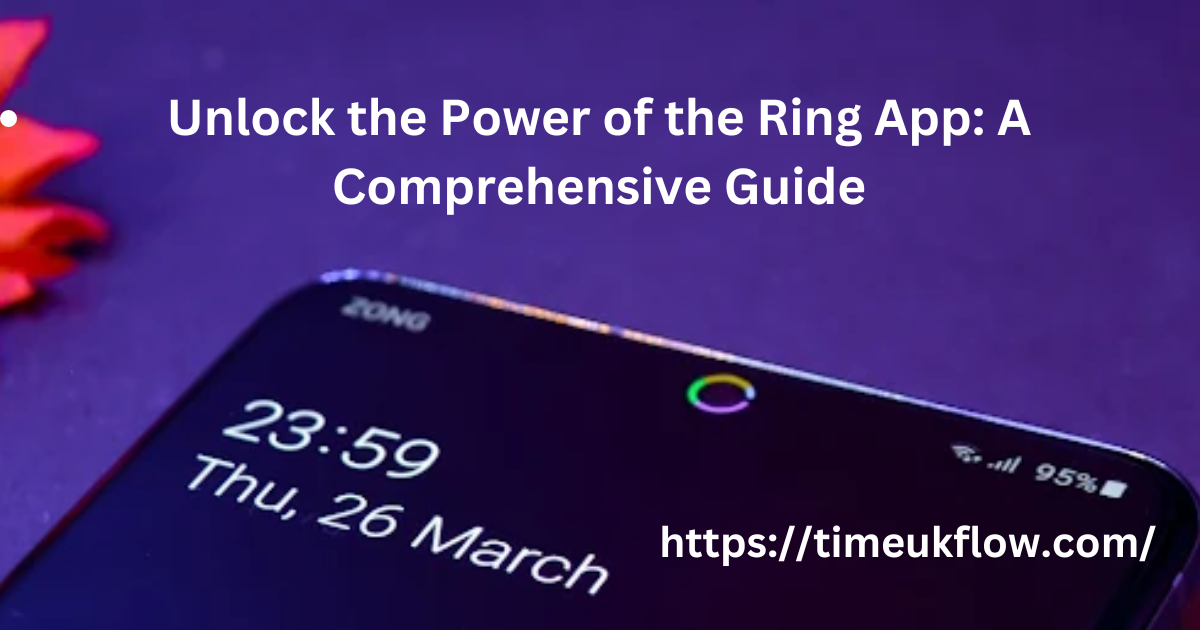
Leave a Reply